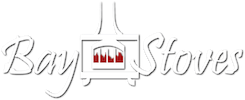Helpful Tips
Helpful Tips
How to operate your Mendota Fireplace Remote
- Push the on/off button
- The remote control will show all active icons on the screen
- Press the thermostat button you wish to use by pressing the thermostat button.
- Off indicates manual mode
- On means normal mode
- Smart indicates smart mode
- In manual mode, the fireplace will start on the highest setting
- In normal and smart modes, the fireplace only ignites if the set temperature is greater than the room temperature
- To turn it off, press the off button
- To change the heat on your thermostat, press the mode button until the thermostat icon is displayed.
- There are six heat levels available.
- Press up or down and toggle between levels
- If there is only one bar, the fireplace will turn off if you hold the down arrow.
- Keep in mind, smart mode does not allow heat customization
- There are six heat levels available.
- There are six fan speeds
- To adjust them, hold the mode key until the fan icon is available, and use the up/down arrows to adjust the fan speed.
- To turn on the accent lights, press the mode icon until the aux icon is available.
- Press the up arrow to turn the light on and the down arrow to turn it off
- To dim the lights, use the knob that is located adjacent to the remote receiver.
- Press the up arrow to turn the light on and the down arrow to turn it off
- A special feature of your Mendota fireplace is the ability to control the secondary burner
- Press the mode key until the burner icon is showing
- Use the up key to turn on the secondary burner
- The heat output is not affected by the secondary burner
- The temperature icon displays both Fahrenheit and Celsius temperature scales
- To toggle between either, hold both the mode and temperature buttons down until the temperature icon is displayed, then hold again to change it.
- To prevent children from injury, simultaneously press the mode and up controller to lock the features. Press the mode and the up controller to deactivate safe mode.
-
Service Department Tips
Avoid Lockout Mode
Lockout mode (electronic ignition fireplaces and inserts only) prevents the fireplace or insert from not lighting, and is caused by three failed ignition attempts in a row. This is why Mendota states you should have your fireplace in CPI mode during fireplace season.
To clear lockout mode:
- Make sure backup batteries are not installed and shut off power to the fireplace.
OR, provided the remote is communicating with the fireplace or insert:
- Power the remote ON for 2 seconds.
- Power the remote OFF for 2 seconds.
- Power the remote ON for 2 seconds.
- Then power OFF again.